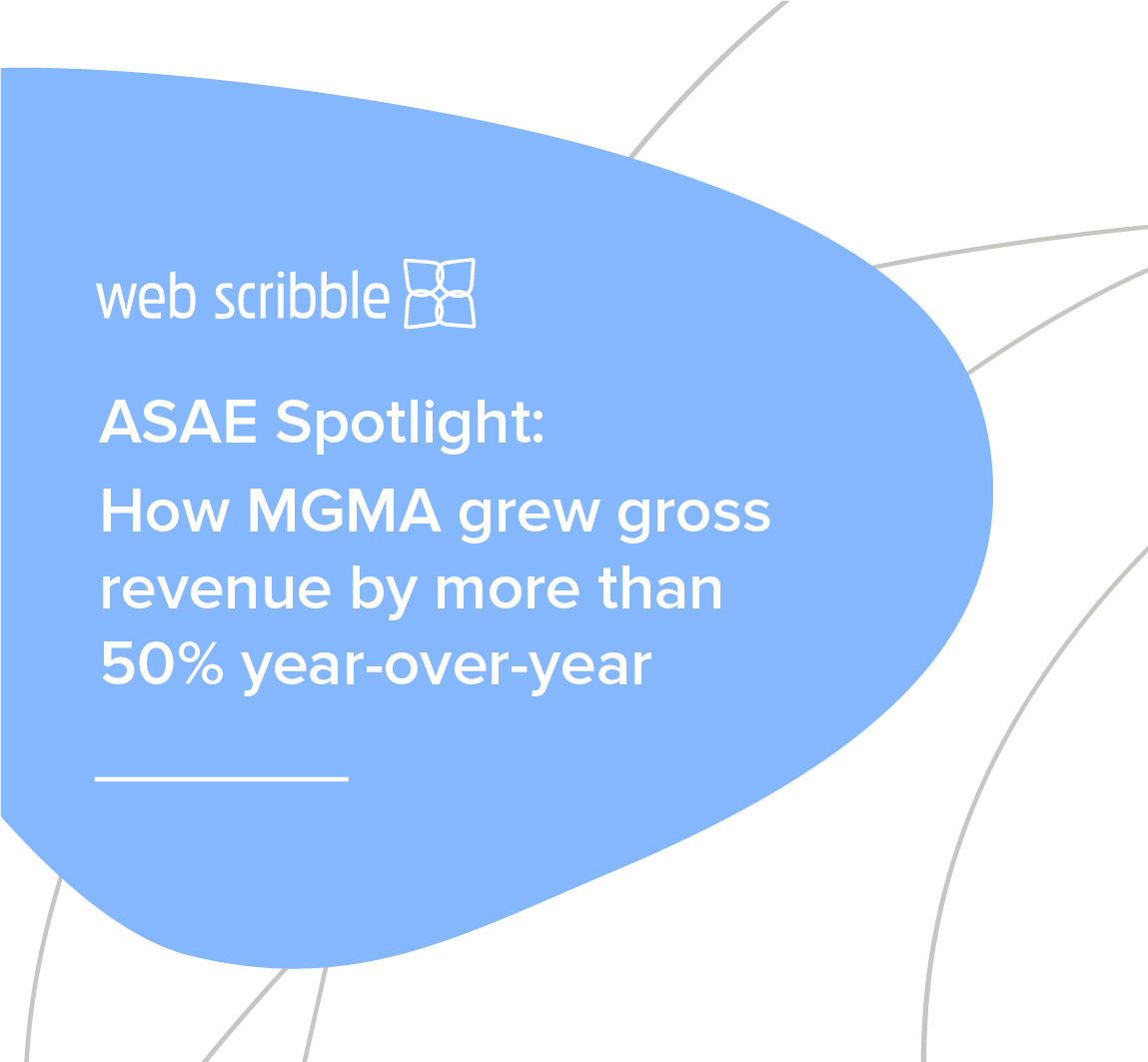Want to make sure your association’s data stays tightly locked away on the days you aren’t using it? Then we’ve got some advice you’ll want to take. Data security isn’t something to be taken lightly. You want your association’s members to feel safe in confiding their personal information with you. But if you have data leaks or members find out that your database isn’t as secure as they thought, you could pose some major trust issues with your membership and even lose a lot of members in the process. Not to mention, you never want competitors or hackers to have access to private association information that could be used to harm your organization. No matter how long you’ve been collecting member data or hosting a data analyzing platform on your website, you should always have a system in place to keep things safe and sound. We’ve talked about the importance of data security in the past, but now we’d like to give you a concrete outline of steps you can take to get things done on your terms.
If you want a more in-depth look at a data security plan for your association, you’re in luck. So, let’s dive into association data security the right way with our 5 crucial steps.
1. Audit your current data
Before you can make any moves on your current data security strategy, you’ll want to do an audit of the current data strategy you have and really get to know the data you already have collected. Doing an audit of your data will help your association identify all of the data it has in order to move forward. Whether its data of your own or member’s data, you should be able to collect and analyze everything before stepping into a new way of organizing things. In order to do this, you’ll want to look at things like registration processes, surveys, email conversations, website form fills, and more. Anything that members could have shared something with you should be taken into consideration and included in your audit. When you have a decent idea of the data you have, you’ll then be able to look for holes in your security strategy or see where you’d even like to collect more data once your security strategy is more stable.
2. Contact forms
Want a way to keep both member and association staff data safe? Setting up a contact form page on your website can help with this. With a contact form, those interested in getting ahold of members or staff can do so on your website without revealing any personal contact information. This way, individuals can get their messages across, and you can protect data from leaking when it isn’t necessary. In order to set up a contact form, you’ll want to add either a staff or member directory to your website depending on your goal (many associations don’t want their member list to be public information- if so stick to a staff directory). Then, you can include contact form fills under each staff’s name or position in order to allow messages to come into them directly without leaking their email address.
Setting up a contact form keeps unwanted visitors from stopping by your staff or members’ email addresses at any time.
3. Secure privacy on member profiles
If your association is one that creates profiles for members, you want to make sure these profiles secure as much member info as they want. Giving them the opportunity to control their own profile security will allow them to take trust and safety into their own hands. Adding privacy settings to your member profiles is a great way to enhance security. Not only does it give you an extra feature to market to potential members and showcase how important data security is to you, but it also shows members that they’re allowed to have some control within the process. If you can make this a feature that members can go in and set privacy settings, you’ll allow them to do what they want with their data. Having privacy settings on your member profiles will allow members to hide key information from the public or from other members. Things like last name, contact information, photos, and membership status can all be hidden, as well as anything else your association finds necessary.
When setting this feature up, you should let your members know that this is something being implemented and they should take advantage of it. If your association already has this set up, you should remind members to review their security settings.
4. Protect access to web pages
Do you have pages on your website that you want to keep hidden from the general public? Protect them from getting wandered into by creating an access process. Password protecting web pages is great for many different reasons. If you’re looking to incorporate something new onto your website, you can password protect your page while you work out the kinks and try new designs. If you have a member portal where members come together to communicate with each other or your staff, you can protect this to keep out non-members. With a variety of reasons to protect web page access, you should consider it when tightening up data security. Many website providers will have options within their software to restrict or limit access on certain web pages. If you’ve designed your own website, you should be able to protect the web pages you want, however you can always look into website builders or providers that offer access limitation options.
5. Secure your web domain
And finally, if you really want to keep a tight lock on your website as a whole, you’ll want to do the work to secure your web domain.
There are a few steps to take in order to do this. First, you always want to keep up with renewing your domain. If you don’t keep track of when your association’s web domain goes down, you could miss a payment and lose the domain entirely. You don’t want your website’s name to be taken by anyone else and have members be confused!
You can also put a lock on your registered domain to make sure no one transfers your domain to another site. This is the ultimate level of security and it ensures you won’t have any slip ups that could cost you the use of your domain.
Pinpointing and streamlining your data security can really put things into perspective for your association when handling important information on members and staff. When you prioritize keeping your members data and information safe, and you'll have a member base that will trust and value your attention to privacy and safety!