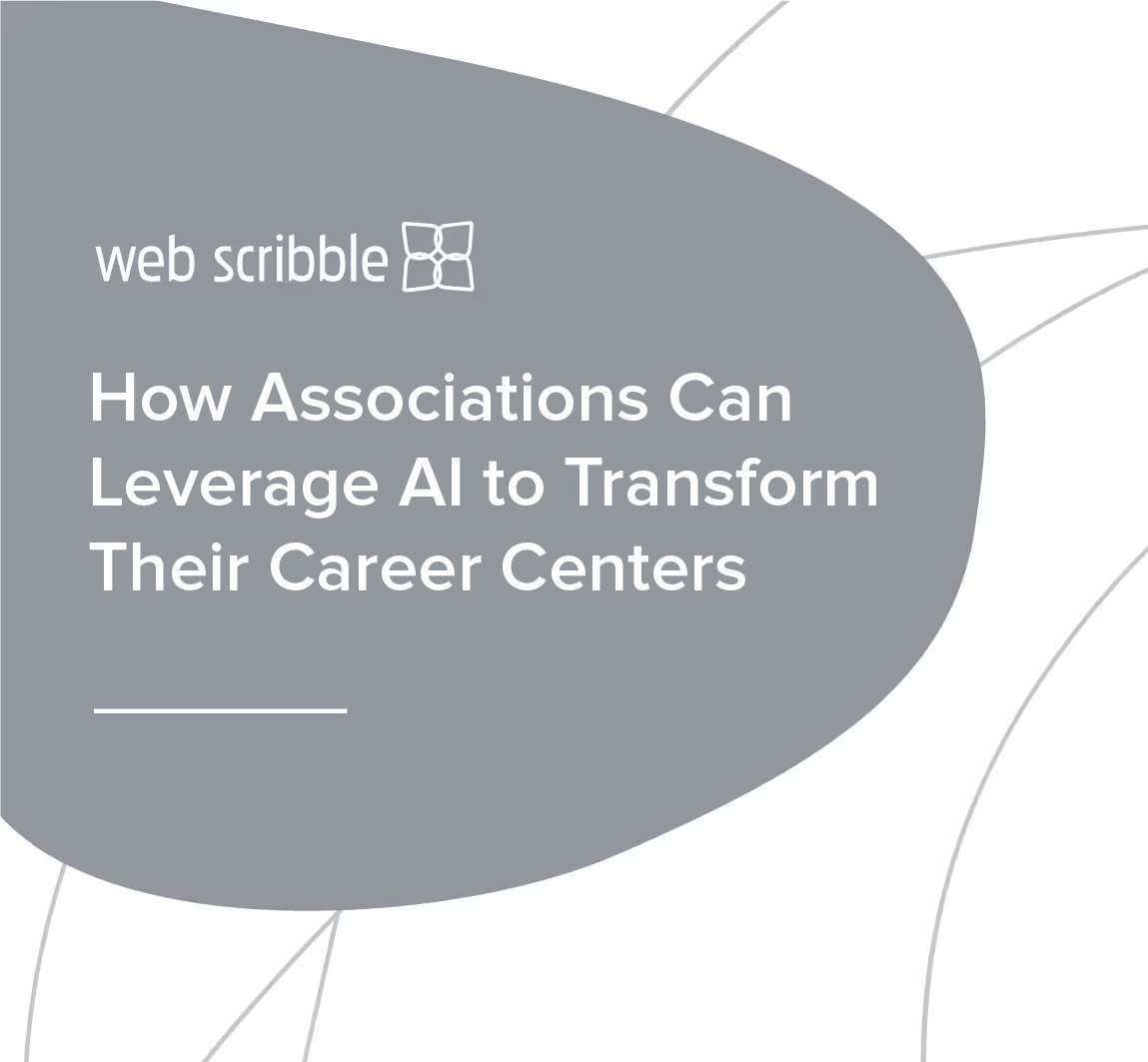As an association, you probably have several social media pages set up in order to boost member engagement and increase membership. However, have you thoroughly reviewed your social media data in order to make improvements? According to Marketing General’s 2017 Membership Marketing Benchmarking report, the lack of an association's member engagement is the number one reason as to why members do not renew their membership.
Utilizing your social media network’s analytic information to improve your page’s content will help keep your members renewing membership and attract new members. Popular social media platforms like Facebook, Twitter and LinkedIn all have insight tools where you can view your analytics right on the site. Your social media stats will show what kind of posts your members are engaging with most, the demographics of your members and the traffic your page is attracting. You will be able to see which posts do not generate activity and which ones do, therefore you can accordingly make changes to your association’s social media pages and tailor it to what your members would like to see.
If your association is looking for a new, simple way to track social analytics, consider using built-in tracking tools. Here’s what your association needs to know about the benefits behind in-house social media analytics tracking.
Facebook
Let’s start off our social media round-up by looking at an association favorite: Facebook. Facebook’s insight tool is a service Facebook provides that allows businesses with Facebook pages to track their analytics over the past seven days of activity. The insight tool is located on the sidebar of your explore newsfeed and includes several extremely valuable sources of information. Your association can view insights on content topics like: likes, reach, visits, people, and a few others. Your association can view when the people who like your Page are actively on Facebook, and can also view the success of different posts based on average reach and engagement.
Most importantly, you can view how many clicks and views the media you post on your Facebook page performs. The video section, for example, breaks down video views to give you a more precise insight on your video reach. You can view both long-term video views and 30-second video views. This lets associations know exactly how engaging its video content is to members.
Twitter
Another force to be reckoned with when it comes to social media analytics is Twitter. Twitter has 330 million monthly active users, which is a 4% increase from last year. Twitter’s analytics page gives you an overview and in-depth report of your account’s analytics. This is great for associations looking to get a grasp on the Twitter world and see how different tweets perform with audiences. On the top of the analytics page is a 28 day summary, showing your tweet frequency, tweet impressions, profile visits, mentions and followers.
This page is updated daily, giving your association the most recent results to work with. As you scroll down, Twitter takes you through each previous month, showing you a summary on the sidebar as well as which tweets and mentions received the most engagement. There is also an option to view each one of your tweets’ activity individually.
If you’re looking for better insight into Twitter engagement and how it could related to increased member engagement, check out the Twitter analytics page for yourself.
LinkedIn
Yes, even LinkedIn has analytics tools that can get your association headed in the right direction. LinkedIn gives you the option to view analytics on your company page for your posted content. There are two different sections: One for posts and one for articles. The difference between the two, Linkedin says, is that an article statistic is generated when someone has clicked on and opened your article in their browser or on the LinkedIn mobile app. For shared posts, on the other hand, when your article is viewed on a member’s homepage fed, that counts as a view.
Additionally, LinkedIn allows you to view your shared content analytics for up to 60 days. It will also show you detailed analytics, but only when your articles or posts have been viewed by a considerable number of members. Now that you’re familiar with how to locate and navigate these social media platform insights tools, let’s get into how to use them to your association’s advantage.
Utilize your analytics
So, you know what your social media analytics are. Now, what are you going to do with the data? Analyzing your past and present social media statistics will help you learn what your association is doing well on, and what you might need to work on in order to keep members engaged.
Using Facebook, Twitter or LinkedIn’s analytics tools, you can see which type of posts are trending. Funnel this information into a graph in order to track your data over the years. This way, you can see which aspects of your social media pages are are improving and what you may need to work on in terms of content for your members. If you want statistics that are more detailed than these social media platforms may offer, you can even look into analytics websites like Quintly or Followerwonk. These sites help dig deeper into your analytics, helping you figure out what kind of content your members enjoy based on their demographics. They also help optimize your social media performance.
After reviewing your data, consider using score cards to improve membership engagement. A score card will allow you to figure out an engagement plan based on which platforms and marketing strategies your members enjoy the most.
Compare trends
Social media is constantly changing. With new technology and innovative trends being introduced everyday, it’s essential that your association catches up with its members. Because of this, you need to tailor your social media activity to what your members want.
Looking at trends from the previous years, as well as how your members responded to the trends, can help you predict what will stay popular in the upcoming year. For example, live video on Facebook, introduced in 2016, was a huge trend the surged in 2017. Facebook is expected to roll out new live video features in 2018, which will only increase member engagement. Similarly, HubSpot predicts that in 2018, live video content will only continue to grow.
Consider trying out membership trends, like social media advertisement and artificial intelligence, to keep your engagement strategies fresh. This will keep your member’s attention and draw in new members as well.
Reach out to your members
Once you look at your social media trends, reach out to your members. Think of it like this- the best way to give your members what they want is to ask them what they want. Whether it be a poll on Twitter, a post on Facebook or a survey you email out, you will generate even more data on what it is they would like to see in the future, and things they don’t necessarily enjoy as much. Some questions you should ask are: Which social media platforms do you use the most? What would you like to us post more of on our pages? How would you like us to communicate our information to you?
The statistics don’t lie, and they are there to help your association! You can use your social media analytics in a variety of ways in order to further increase engagement with your members.
%201.avif)