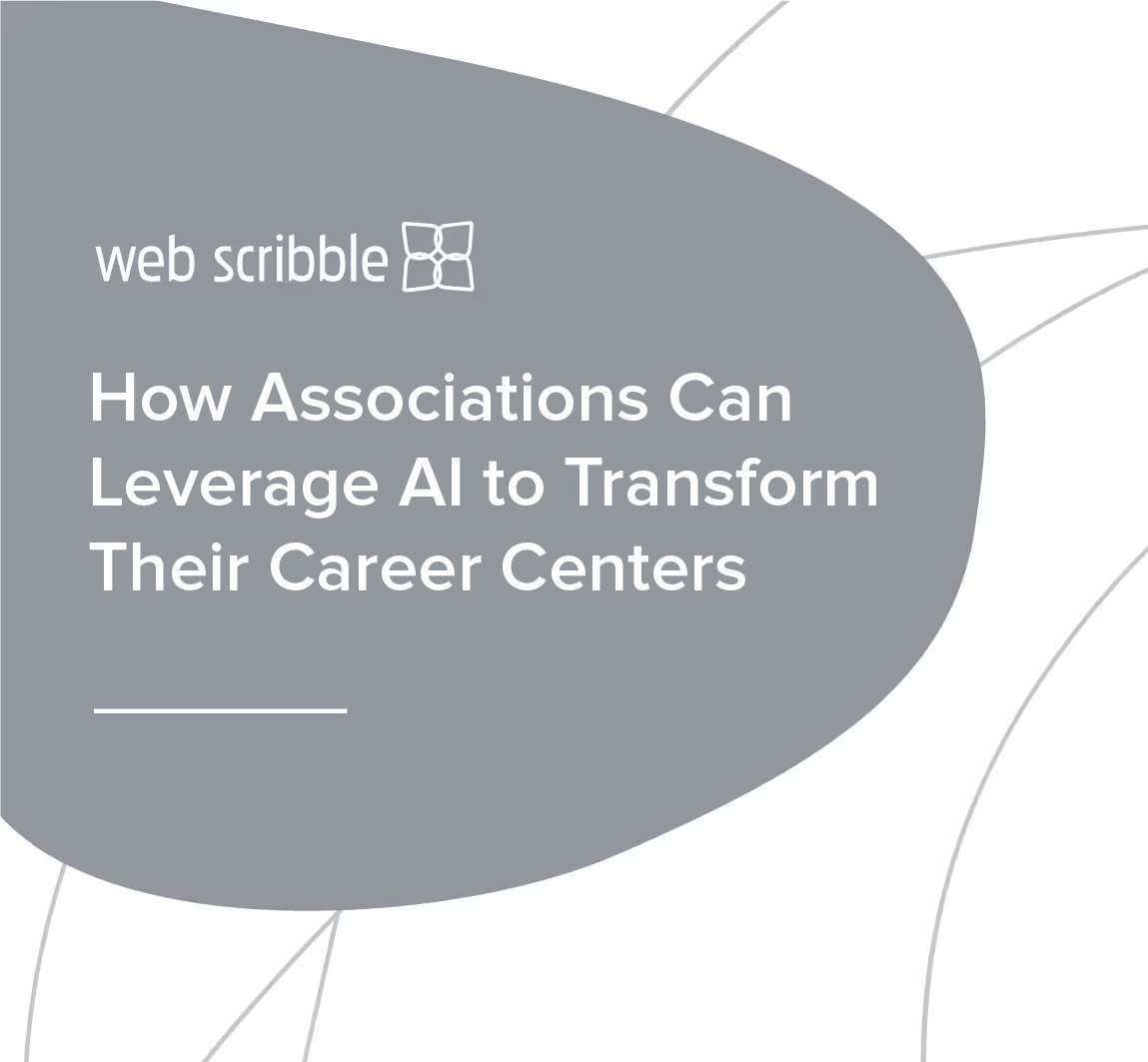Your biggest annual event is approaching. It’s time to start sending out your email blasts and getting members excited about making new connections and learning something new about their industry. But you also want to pique curiosity from the general public who may not have heard of your event. More attendees means more potential members, and that’s the whole point of these affairs – for current members to network and glean information, and for potential members to discover more about your association and see how they can benefit from membership.
Finding new leads for your events can be difficult and expensive if done incorrectly, or apart from a hard strategy. However, there are some methods that are both highly effective, and can even cut back your cost-per-lead. One such method is Facebook lead gen ads.
So, what are Facebook lead gen ads?
The best way to find new leads is through strategic targeting. And in the social media realm, this means placing ads where your target will almost certainly see them. Facebook is a broad world, with 2 billion monthly users. This means that you more than likely can find your perfect demographic within this vast ocean of Facebookers. And what’s more, with features like Custom Audiences, you can easily find and target just this demographic. Essentially, you have an enormous group within which you can find just the right people who are best suited to see your marketing.
These facets have made Facebook ads a popular means of expanding marketing reach. But one of the common issues with typical Facebook ads is that they link outward to another website. Now, you may be thinking, “How is that an issue? Isn’t that what you want from an ad?” Well, yes and no. The problem with linking to an outside website within a Facebook ad is that many people don’t want to be bothered with being redirected when they’re scrolling through their Facebook mobile app. If your audience knows they will have to leave behind whatever they’re doing in order to get more information, they may very well pass by your ad without a second glance. This is doubly true when your audience knows that they’re being redirected just to fill out a lead generation form. Not cool.
This is where a Facebook lead ads can give you a leg up. The main difference between your typical Facebook ad and a lead ad is that the lead ad pops up with a lead generation form within Facebook – no redirection involved. This means that your audience can see your ad, fill out a form if it interests them, and continue scrolling through their feed, all without leaving the Facebook app. This is far more appealing than being redirected to an outside site, and for that reason alone, these ads tend to be highly effective in generating leads.
How do you use lead ads?
When you’re trying to generate leads for your next event, the Facebook gen lead ad is the way to go. You set them up just as you would any other ad – create a custom audience for better targeting, and then set up a budget to ensure you don’t completely sap your marketing budget. Next, you can add images, a headline, and some explanatory text about your event. Don’t forget to write a strong call-to-action! Now comes the important part. You can customize your lead form so that you only get the information you want – and so that you don’t completely overwhelm your viewers. Keep your lead form simple, with only the questions you absolutely need. After all, the whole point of a Facebook lead ad is to keep people’s attention and provide them with a quick and convenient way to get more information.
You’ll certainly need the contact information of your lead, but you can also include a few questions to help you get a better idea of who’s interested in your event and why. You can either select from questions that Facebook already has stocked, or create custom questions if you have something specific to ask.
Finally, you’ll need to select a URL to be displayed on the thank-you screen for after someone has filled out the form. This allows your viewer to visit your website if they so desire. Once you have all these elements in place, you’re ready to begin your campaign. But before you run off to set up your first lead ad, here are some best practices to keep in mind. Be sure to give plenty of information in your opening blurb. The content that introduces your ad is critical.
Since you’re not redirecting to your website, you need to make sure that you tell your audience exactly what they’re getting if they fill out your form. However, you also need to be conscientious about your character count. If you go beyond the allotted characters, viewers will have to click the “See more” link to have your content expand so they can finish reading. For some viewers this is a turn-off. You’ll have to find that fine line between giving enough information that people want to fill out your form, and giving so much information that people get bored and decide to abandon the form. This may be an appropriate place to test your ads to see what works best for your audience.
Consider your call-to-action (CTA) button. Facebook offers several different call-to-action buttons, from “Learn More” to “Sign Up” to “Download” and beyond. You need to think about which one fits best with what you’re trying to accomplish. If you’re generating interest for an event, “Learn More” indicates that you’re going to provide them with more information about the event, whereas “Sign Up” conveys that they can register right then and there. Ensure that your CTA is consistent with the purpose of your lead form.
Link your Facebook lead ads to your CRM. When your Facebook is linked up to your Customer Relationship Management software, whenever a lead fills out a form their contact information is automatically populated within your CRM. This makes it easy for you to find the leads you’ve generated so you can reach out to them in future. Include a URL to a unique landing page that is trackable. When the thank-you page is reached after someone fills out your form, you can include a URL to redirect them to your website if they so choose. Consider making this URL a unique landing page that you can track, so you know exactly where leads are coming in from. This will help you track your ROI so you can determine exactly how profitable your Facebook lead ads are.
The benefits of Facebook lead ads
Beyond just the convenience factor, Facebook lead ads are also a great way to boost your visibility and expand your reach. The challenge to get in front of a new audience is always there, regardless of the industry you’re in, but with Facebook lead ads you can both draw from a wider audience and customize that audience so that your ads are being seen by the right people. When you use tailored ads that provide convenience (i.e., not having to leave Facebook) and are only shown to an audience that fits with your customer personas, you’re more likely to generate interest and gain more leads. This also allows you to keep your cost-per-lead low, as conversions only occur within the audience that’s most likely to join your association after some time in the lead nurturing process. This is a huge boost when you’re trying to gain interest in an event.
You’re already going to be spending a significant amount hosting the event, so if you can keep your marketing spend down, you increase your overall return. And the more money you save, the more money you can funnel into better member benefits or turning leads into future members.
%201.avif)